Snapchat detection on Android
Snapchat is a really populair app to modify with Xposed, because this allows the user for example to save received snaps. In this post I will explain why you are getting banned.
If you are unfamiliar with Xposed, it’s a framework created by rovo89 allowing others to write Android Apps that hook into applications. It’s not maintained anymore by rovo89, but there is an unofficial fork called EdXposed that supports Android 8.0, 8.1 and 9.0.
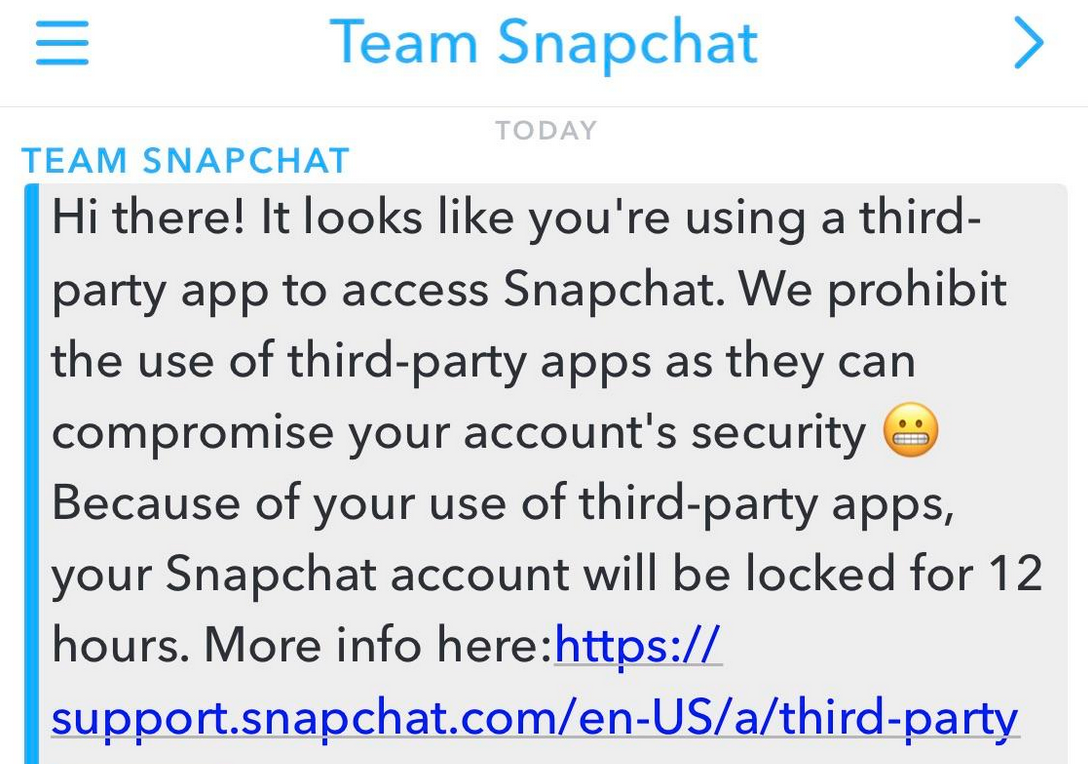
It seems that lately the ban ratios have gone up on recent Snapchat versions (v10.5x.xx.xx). It does not matter what version / release of Xposed you use, the ban will still happen.
- Xposed Framework (rovo89), packaged by topjohnwu
- Riru - EdXposed (YAHFA)
- Riru - EdXposed (SandHook)
There have been a lot of assumptions on what information Snapchat collects about your device but I haven’t seen any facts yet. I will first explain what has been tried so far to avoid bans and then show why this fails.
Avoiding bans
From googling a little bit, this is all I could find.
- XPrivacyLua (Xposed Module)
- MagiskHide
- Removing Xposed during login, re-installing after logging in
- Titaniumbackup
- Restore titaniumbackup on Bluestacks (or another emulator)
Most of these solutions only stop SafetyNet from failing during login (2 - 5) and XPrivacyLua only spoofs your device as another one. None of these “solutions” actually attempt to hide Xposed during daily usage, which is what causes the bans.
SafetyNet
This is the most obvious one and happens when you login. Having Xposed installed will trip SafetyNet and fail your login attempt. This is an easy fix. Remove Xposed, login, install Xposed. This will get you signed in, but you will still get banned later.
Snapchat detections
When your device sends an HTTP request to the Snapchat servers, it requires a signed token in a HTTP Header called X-Snapchat-Client-Auth. This token is generated by a native library called libscplugin.so, which has this method implemented.
native String signRequest(String[] keys, String[] values, String requestPath, byte[] dustToken);
The first time this method is ran, it runs a ton of checks against your device and stores the results to be used later in the request token. I have tried to put all these checks in a category. These were obtained from Snapchat v10.57.0.0.
All the things listed below happen in the native library.
Integrity checks
- Checks
ApplicationInfo.flags - Checks flag
FLAG_DEBUGGABLE - Checks flag
ALLOW_MOCK_LOCATION PackageManager.getPackageInfo(getPackageName(), GET_SIGNATURES);PackageManager.getInstallerPackageName("com.snapchat.android");- Compares
ZipEntry.getCrcof everyclassesX.dexin/data/app/com.snapchat.android-XXXX/base.apk, which is obtained usingApplicationInfo.sourceDir - Uses
PackageInfo.versionName(probably in the token) - Uses
SCPluginWrapper.DATA(token)
Device information
The following properties are obtained using __system_property_get.
- ro.product.model
- ro.build.version.release
- ro.build.version.sdk
- ro.build.version.incremental
It also gathers the following.
- A device token generated by Snapchat servers, you receive a new one if you fully wipe Snapchat data from your device. The method to fetch the stored token is
oig.zga.a(). - The android_id token from
Settings.Secure.
For more information on this token, read the docs.
Java integrity checks
This is one of the checks where Snapchat knows if you have hooked. Some of these will be triggered if you just have Xposed installed, it does not matter if you have a Snapchat related module installed. Even with EdXposed whitelist/blacklist.
It grabs uses the following reflection tools to do this.
- java.lang.reflect.Method
int slot;Class declaringClass;static int getMethodModifiers(Class);
- java.lang.reflect.Constructor
int slot;Class declaringClass;
- java.lang.reflect.Executable
int accessFlags;
- java.lang.reflect.AbstractMethod
ArtMethod artMethod;int accessFlags;
- java.lang.reflect.MethodArt
int accessFlags;
- java.lang.reflect.Field
int slot;Class declaringClass;ArtField artField;int accessFlags;
- java.lang.reflect.ArtField
int accessFlags;
Not everything is available on every device. For example, if Method.getMethodModifiers is missing, it uses Executable.accessFlags.
It checks the following methods and fields.
- android.app.ActivityThread
void handleBindApplication(AppBindData);ActivityThread currentActivityThread();ContextImpl getSystemContext();
- android.app.ApplicationPackageManager
Resources getResourcesForApplication(ApplicationInfo);PackageInfo getPackageInfo(String);
- android.app.Application
void attach(Context);
- com.snapchat.android.LandingPageActivityV1 (Does not exist in 10.57.0.0)
void onCreate(Bundle);
- com.snapchat.android.framework.crypto.CbcEncryptionAlgorithm (Does not exist in 10.57.0.0)
InputStream b(InputStream);
- com.snap.opera.shared.view.TextureVideoView
void start();void setLooping(boolean);(Does not exist in 10.57.0.0)
- com.snapchat.android.framework.misc.AppContext
Application get();
- android.app.ContextImpl
PackageManager getPackageManager();String getPackageName();ApplicationInfo getApplicationInfo();
- java.util.zip.ZipFile
<init>(String);ZipEntry getEntry(String);
- java.util.zip.ZipEntry
long getCrc();
Xposed
Checks if the following classes exist using JNI FindClass.
xposed/dummy/XResourcesSuperClassde/robv/android/xposed/XposedBridge
Checks if the following files / directories exist using fstatat64 syscall.
/xposed.prop/system/bin/app_process.orig/system/lib/libxposed_art.so/system/lib64/libxposed_art.so/system/bin/app_process32_xposed/system/bin/app_process64_xposed/data/data/de.robv.android.xposed.installer/data/user/0/de.robv.android.xposed.installer/data/user_de/0/de.robv.android.xposed.installer
Attempts to open the following files using open syscall.
/data/user_de/0/de.robv.android.xposed.installer/conf/modules.list/data/user/0/de.robv.android.xposed.installer/conf/modules.list/data/data/de.robv.android.xposed.installer/conf/modules.list
If this succeeds, it tries to check if they contain the following.
- snaptools
- snapprefs
Xposed modules
Checks if the following files / directories exist using fstatat64 syscall.
/data/data/com.ljmu.andre.snaptools/data/user/0/com.ljmu.andre.snaptools/data/user_de/0/com.ljmu.andre.snaptools/data/data/local.interceptmod/data/user/0/local.interceptmod/data/user_de/0/local.interceptmod/data/data/local.snapintercept/data/user/0/local.snapintercept/data/user_de/0/local.snapintercept/data/data/com.marz.snapprefs/data/user/0/com.marz.snapprefs/data/user_de/0/com.marz.snapprefs
Magisk
I don’t think you get banned for just having Magisk, but they do check for it. I believe all of these can be avoided by turning MagiskHide on for Snapchat and repackaging Magisk.
Checks if the following files / directories exist using fstatat64 syscall.
/data/data/com.topjohnwu.magisk/data/user/0/com.topjohnwu.magisk/data/user_de/0/com.topjohnwu.magisk/sbin/magisk/sbin/magiskhide/init.magisk.rc/dev/magisk/bin/busybox/system/addon.d/99-magisk.sh/data/user/0/magisk.db/data/user_de/0/magisk.db/root/magisk/magisk/sbin_orig/data/magisk/sbin/.core
Reads the following files using read syscall.
/proc/self/mounts, checks formagisk
Superuser
Checks if the following files / directories exist using fstatat64 syscall.
/system/app/Superuser.apk/system/app/Superuser/Superuser.apk/init.supersu.rc/system/.supersu/data/.supersu/dev/block/supersu/su/sbin/daemonsu/dev/__properties__/u:object_r:supersu_prop:s0/data/data/eu.chainfire.supersu/data/user/0/eu.chainfire.supersu/data/user_de/0/eu.chainfire.supersu/data/data/eu.chainfire.suhide/data/user/0/eu.chainfire.suhide/data/user_de/0/eu.chainfire.suhide/sbin/su/system/bin/su/system/xbin/su/data/local/xbin/su/data/local/bin/su/system/sd/xbin/su/system/bin/failsafe/su/data/local/su/su/bin/su/su
TitaniumBackup
Checks if the following files / directories exist using fstatat64 syscall.
/data/data/com.keramidas.TitaniumBackup/data/user/0/com.keramidas.TitaniumBackup/data/user_de/0/com.keramidas.TitaniumBackup
Nox App Player
Checks if the following files / directories exist using fstatat64 syscall.
/fstab.nox/system/bin/noxd/ueventd.nox.rc/system/bin/noxscreen/etc/init.nox.sh
Genymotion
Checks if the following files / directories exist using fstatat64 syscall.
/dev/socket/genyd/dev/socket/baseband_genyd/data/data/com.genymotion.superuser/data/user/0/com.genymotion.superuser/data/user_de/0/com.genymotion.superuser/system/genymotion
YouWave
Checks if the following files / directories exist using fstatat64 syscall.
/data/youwave_id
VirtualBox
Checks if the following files / directories exist using fstatat64 syscall.
/system/bin/androVM-prop/dev/vboxuser/sys/module/vboxguest/sys/bus/pci/drivers/vboxguest
Misc
Reads the following files using read syscall.
/proc/self/status/proc/self/maps/proc/self/cmdline/proc/bus/input/devices, check forVirtualBoxandBlueStacks/proc/bus/pci/devices, check forbstinputandnox_gpio/proc/mounts, check forsupersu
Checks if the following files / directories exist using fstatat64 syscall.
/dev/socket/bstfolderd/boot/bstmods/mnt/prebundledapps
Tools used
The tools used to gather this information are listed below.
- AndroidNativeEmu by me
- Frida by oleavr
Conclusion
As you can see, there are a lot of checks you fail just by having Xposed installed. I hope this clears up the confusion around getting banned. The best way avoid getting banned is to not use Xposed.